7 Effective Writing Apps For Android

below mentioned are the 7 effective writing apps for Android. Writers write about everything from writing novels, to technical writing, and some people also write blog posts as we do.
There are also screenwriters, satirists, poets, lyricists, playwrights, and speechwriters. The best part is we all use a similar type of tool to write. What if you could get all your tools on your mobile phone in case any idea strikes?
7 Effective Writing Apps for Android
1. Google Docs, Drive, and Keep
Price: Free / $1.99-$199.99 per month

Google Drive, as we all know, is a powerful online office suite. It contains a word processor with Google Docs, cloud storage with Google Drive (or Google One), including a note-taking app with Google Keep. This all makes a great set of apps for writers. Being a cloud storage platform, you can access your writing on a computer, phone, or any other device with an Internet connection. With Google Keep, you can take free notes where you can house ideas and snippets. It all integrates into Google Drive. All these apps are free to use and you get 15GB of free Google Drive space also. You may opt for a subscription in case you need more space.
If you still haven’t enjoyed the features offered by Google Docs, you must know that it’s quite synonymous with Microsoft Word only with the precision and speed of Google along with it. This app offers an unparalleled ability to collaborate which is one of its best features. This might be superfluous to a solo writer however if you are working with a team or an editor, it is definitely the most profound way to provide people access. The auto-save feature is just like the cherry on the cake if you have access to the internet. This feature becomes a lifesaver as the next time you accidentally close something you will not lose any work.
2. Grammarly Keyboard
Price: Free

Grammarly Keyboard is a nice keyboard app for writers. It features basic things like auto-correction for spelling errors and it also helps with your grammar. It informs you when it spots a grammar issue and offers a correction also. But if you’re using a Bluetooth keyboard or a Chromebook, this keyboard might not be required.
3. JotterPad
Price: Free / $5.99-$14.99 once / $0.99 per month

JotterPad is especially meant for writers. With many features like novels, screenplays, and other similar types of writing work, this app comes with a no-distraction mode to stay focused. Other features include a word counter, Markdown support, dark mode, typewriter-style scrolling, and support for cloud storage. You also get split-screen support but only on tablets and Chromebooks. Although the free version comes with most of the features, you can get a single $5.99 purchase to add some extra stuff while the $14.99 option unlocks everything.
The company has been toiling right now with its speed performance and ameliorating it. It was quite troublesome to wait for large files to open, however in the v14 release, it only processes for a few seconds. The app is also sponsored by Unsplash hence, you can browse through multiple images that complement your writing. JotterPad contains multiple export features of Markdown, HTML, Word, and PDF, once you have finished writing. As a result, you can send your work to someone else via these options.
4. Novelist
Price: Free

The novelist is a free writing app for novelists. It offers great features like plotting, writing, preparing, and exporting novels or short stories. It also includes a timeline feature for all of the big scenes in your story. You also get the features like Google Drive support, multiple formatting options, a powerful book preview along an average text editor. This app is free for use and the added novel specific features make it worthy of consideration.
5. Pure Writer
Price: Free / $3.99

Pure Writer is also a simple and minimal writing app featuring the option of paragraph and line spacing, a dark mode, and an extensive document-saving function. Accidentally, if you happen to quit writing without saving it notifies you. You also get access to a history feature to recover anything you mistakenly deleted. This feature is unique in this app and it also offers a pro version which is also inexpensive.
6. Writer Plus
Price: Free / $0.99-$15.99
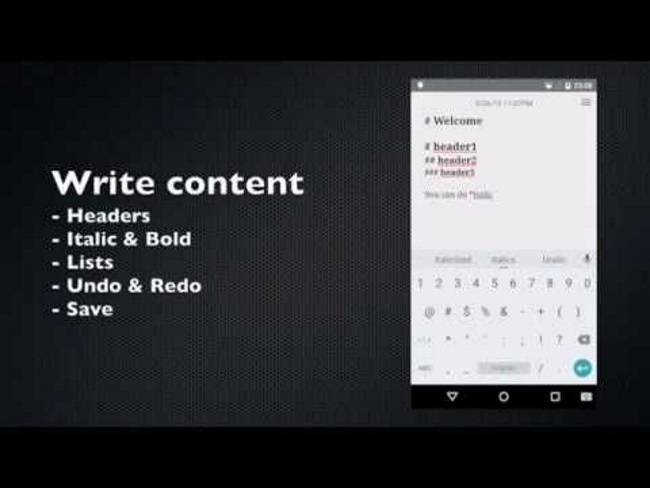
Writer Plus, as the name suggests, is one of the most popular writing apps. With features like headers, undo and redo, keyboard macros, rich text formatting, right-to-left text support, a night mode, and stuff like word and character counters, the easy navigation makes it powerful. The app is entirely free without any advertising with optional in-app purchases.
7. Writer Tools
Price: Free / $4.99 per month / $54.99 per year

Writer Tools is yet another decent writing app with several useful features for writers. It has a word processor, where you can create characters, plot out timelines and chapters, create new locations for your characters, and house other ideas. You can keep a writing schedule and a progress log in case you want to see your writing consistency. On subscription, you can work on multiple projects, add images, and remove ads.
8. Evernote
Price: Free

Evernote is quite a renowned app which feels amazing to writers as it provides a plethora of writing as well as embedding features. Evernote’s folding system can aid you in keeping similar notes in one place. Their tags help you in a similar manner as well. Since this app has been the talk of the town for quite some time now, can rest assured from it getting crashed or glitched. This app also offers the art of taking notes, performing convenient formatting trials, and quick writing as well. There is also the dalliance of multiple media formats in notes. This will help you in conjuring research, videos, pictures, and multiple other things that you require. The organization is simpler too.
9. LivingWriter
Price: Free

Organizing your books and writing has never been easier with the Livingwriter app. It is one convenient application which is aesthetically pleasing that doesn’t contain many features. In fact, it just offers you everything you need, down to the last detail while writing.
This app aids you instantly in organizing your book easily. You can easily drag and drop multiple chapters and elements to the format of your liking when it comes to your writing. Other writing tools do not offer this luxury as you need to copy and paste or move the information around wherever you desire it to be. This app also captures your story elements and allows you to regurgitate them as you type away so that a character’s name is never vanquished from your memory.
Additionally, popular story layouts can be imported too, for instance, the Hero’s Journey. It can be utilized as a helpful overseer for your book’s layout. Track your deadlines and customize your own writing agendas with the help of LivingWriter.
10. Markor
Price: Free

Markor is a writing app that is quite savvy if you want to dial your writing down to the basics. Without any editing UI, it is quite a convenient and resourceful editor. With the help of easy markup formats, all that needs to be done is to access Markor, write a note and you are on your way. Offline mode is also assured by this app hence, you can write anywhere and anytime of the day even in the paucity of an internet connection. Drafts can be found inevitably instantly due to the common filesystem folder organization. Hence, it saves you the work to browse for them. You can also create to-dos along with bookmarks to pinpoint your files, notes, etc., with the click of a button in one place.
11. Character Story Planner 2
Price: Free

Character Story Planner 2 is considered as one of the most prolific book-writing apps for Android that is available on the Play Store. Even though this app was carved to be dedicated to tabletop gaming, it is also an amazing sidekick app for the ones who are curious about their writing acumen on novels and short stories.
This app is brilliant for forging stories for your own characters, visualizing locations, and even conjuring magical spells. This app is ridiculously compatible with you if you are into world-building. An entire book can be written with the help of this app.
Synopsis
these seven effective writing apps for Android are a boon for writers of all levels. Whether you’re a professional author, student, or someone who enjoys jotting down thoughts, these apps offer a wide range of features to enhance your writing experience.
From distraction-free interfaces to grammar checking and cloud syncing, they cater to different writing needs and styles. Embrace the convenience of writing on the go, organize your ideas seamlessly, and let these apps be your creative companions.
With their user-friendly interfaces and powerful tools, you can unleash your creativity and produce polished pieces effortlessly. Embrace the power of technology to elevate your writing prowess and embark on a journey of boundless inspiration and productivity.